Just like you cannot imagine a wizard without his wand, a police officer without his gun, a doctor without a stethoscope, it is hard to imagine a good web developer without his tools. A web developer gives wings to his creativity with the use of these web development tools and techniques. There are innumerable web development tools and techniques available in the market which you can choose as per your requirement.
1. WORDPRESS
WordPress is
a monster in the world of content management systems (software that lets you
write, edit, and publish content on the web). It got its notoriety being used
to power blogs for high-profile brands like CNN, Reuters, and the
Wall Street Journal. However, WordPress’s plugins and customization make it a
workhorse for web developers, so nowadays entire websites, eCommerce
sites and web portals are all built using WordPress.
2. BOOTSTRAP
Bootstrap
is a front-end web framework—a program that has HTML, CSS, and JavaScript
templates for building websites. In particular, Bootstrap has resources to help
you with your project’s performance in mobile environments (smartphones and
tablets), which is no longer something you can brush aside as an afterthought.
3. GIT
Git
is a version control system, a tool you use to track changes made in a
website’s code over time. If something goes wrong with your code, you can then
use Git to return to a previous version of the site and find the problem.
Version control systems are an essential part of web development, and Git is an
industry standard.
4. Visual Studio Code
Visual
Studio Code is a source code editor available for Windows, Mac, and Linux
machines. It allows you to debug code (identify and remove errors) directly
from its on-screen editor. It also has built-in Git commands (handy for
tracking your code’s changes without exiting the editor) and smart completion
(an efficiency tool for writing code), and it’s fully customizable.
5. ATOM

Atom
is a highly customizable text editor, but even out of the box it comes with
enough features to keep you busy. Atom works across platforms, has smart
autocomplete (useful for writing code), allows you to work in multiple sections
of your screen, and supports a number of programming languages, including
JavaScript, Ruby, and Ruby on Rails.
6. JQUERY
7. F.LUX

f.lux is a cross-platform computer
program that adjusts a display's color temperature according to location and
time of day, offering functional respite for the eyes. The program is designed
to reduce eye strain during night-time use, helping to reduce the disruption of
sleep patterns.
8. EVERNOTE

Evernote is an app designed for
note-taking, organizing, task management, and archiving. It is developed by the
Evernote Corporation, headquartered in Redwood City, California. The app allows
users to create notes, which can be text, drawings, photographs, or saved web
content.
9. CSS3 GENERATOR
CSS3 Generator is a browser
extension that generates CSS3 (the latest version of CSS) code for a number of
design features (text shadowing, columns, gradients, etc.). All you have to do
is copy the generated code into your CSS and the feature will be in place.
10. STACK OVERFLOW
The free sharing of tips, tricks, advice, and information is a huge part of successful web development. Stack Overflow is an online community where over 7 million programmers congregate to help each other with questions and answers. Take a minute to sign up and join the conversation!
11. GITHUB
12. INVISION
In the design and development
phase of a website, there will be times when you’ll want to share your work
with your client. Being able to put together prototypes with the same software
used by big-name companies like Adobe, AT&T, Sony, and Viacom sounds like a
good (but expensive) option, right? In reality, you can do that for free using
InVision, the same prototyping tool used by those companies, and many more.
13. ITERM2
If you work on a Mac, you’ll sometimes need to use command line features, a direct way of interacting via text commands with your computer’s operating system. Normally this is done through Mac’s terminal program, but the built-in Mac terminal can be a bit spartan. That’s where iTerm2 comes in handy. iTerm2 is a terminal emulator that functions like the Mac terminal, but with an impressive array of extra bells and whistles. There’s a split panes feature (each pane showing a different session with inactive sessions being dimmed), a robust search feature, an autocomplete that keeps track of any word that’s ever appeared in your window, and a paste history that lets you revisit recently copied and pasted text, to name a few features.
14. W3 Validator
As the name suggests, W3 Validator
is used to validate your code. It goes through your entire website and checks
whether your code is ‘grammatically’ correct according to the rules of markup
languages (Html, XHTML, etc.) used to write them. It supports most of the
markup languages and the validation it offers is absolutely free. This quality
check ensures that your web documents are fool-proof. This is important and
cannot be avoided. So, save your time and money by using W3 Validator.
If this post helpful for you then please like comment & share.
Follow us on :
Email : vsquare
Instragam : vsquare_insta
Facebook : vsquare_fb
Linkedin : vsquare
Website : https://vsquare2028.blogpost.com/
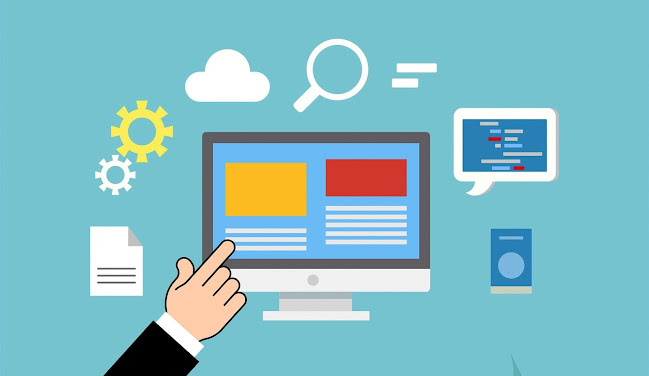








Comments
Post a Comment